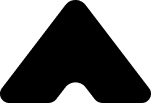I. Introduction
Are you gearing up to launch a website this year? You’re in the right place. This comprehensive guide will walk you through each step of the process, from setting clear goals to selecting the right web design agency. Whether you’re a complete novice or a seasoned tech-savvy entrepreneur, you’ll find valuable insights here. Let’s get started, shall we?

II. Setting Your Website Goals
Before you dive into the world of website building, you first need to understand what you want your website to achieve. This is your North Star, guiding every decision you’ll make down the line. Are you aiming to sell products, showcase your portfolio, share blog posts, or just create an online presence for your brick-and-mortar business? Your goals will influence your website’s design, functionality, and site content.
Here are a few action steps you can take:
- Establish Your Key Performance Indicators (KPIs): Once you’ve set your goals, identify the key metrics that will indicate your website’s performance. These could include bounce rate, average time spent on the site, number of unique visitor, page views, conversion rate, incoming traffics, etc. Tracking these metrics will help you measure your success and make necessary adjustments.
- Create a Persona for Your Ideal Visitor: This step helps to tailor your website to your target audience. Identify their age, interests, job, pain points, and what they value the most. This will guide you in creating content, design, and features that will meet their needs.
- Competitor Analysis: Look at websites within your industry that are successful. What do they do well? What can you learn from them? This isn’t about copying but about understanding market trends and customer expectations.
- Consider Future Growth: Your website should be scalable. This means that as your business grows, your website and all the features should be able to adapt and expand. If you plan to sell products in the future or think you might want to start a blog and explore blogging tools, consider this when choosing your platform and designing your site.
- Think About the User Experience: User experience is paramount in website design. Your website needs to be intuitive, easy to navigate, and has a responsive web design. A well-thought-out user interface can be the difference between a new customer and a high bounce rate.

Another important factor to consider is your budget. Are you ready to invest a significant amount into professional web designers, or are you more interested in a DIY solution?
Perhaps you’re somewhere in the middle, willing to learn some aspects but also hire out for others, like having a web design agency to do the job. Determining this upfront will help you plan your resources more effectively.
III. Cost Considerations in Website Building
The cost of building a website varies widely, depending largely on how you choose to go about it.
Hiring Professional Web Designers
This is generally the most expensive route, but it also tends to yield high-quality results with minimal stress on your part. According to a survey by Website Builder Expert, as of 2023, hiring professional web designers can cost between £500 and £10,000 in the UK. This wide range is due to factors such as your site’s complexity and the reputation of the designer or web design agency.

Pros:
- Able to customize, high-quality design
- Save time
- Ongoing technical support
- Strategic online marketing approach
Cons:
- High upfront costs
- Potential ongoing costs for web design updates
- Longer process compared to DIY
DIY with a Website Builder
Creating your own web design can be a cost-effective alternative, especially with the wide array of user-friendly web builders available today. For instance, platforms like Wix, Squarespace, and WordPress offer plans ranging from £10 to £30 per month as of 2023.

Pros:
- Lower cost
- Full control over your website
- No technical skills required for basic websites
Cons:
- Time-consuming
- Limited design capabilities compared to a professional web designer
- Learning curve for more complex sites
Ongoing Website Costs
Don’t forget the ongoing costs associated with maintaining a website. These include hosting fees, domain name renewal, and maintenance. Hosting can cost from £3 to £75 per month, depending on the web hosting type and provider. Domain name renewal is usually around £10-£20 annually.
Remember, a more expensive option isn’t always the best for your business. Assess your needs, capabilities, and budget before deciding on the right path.
By considering these aspects and understanding the associated costs, you can plan your website-building process effectively without any unwelcome financial surprise

IV. Planning Your Website Structure
Now that you’ve set your goals and have a ballpark figure of your budget, it’s time to get into the nitty-gritty of web design building – planning your website and deciding on essential features. This process involves creating a blueprint of how your pages link to one another, which is crucial for both user experience and search engine optimisation, and thinking about what functionalities your site needs to achieve your specific goals
Website Structure
A well-planned website, or sitemap, ensures your site is easy to navigate. You need to consider what is typically considered a website’s “core” pages. According to a study by the Nielsen Norman Group, the most frequently visited pages on a website tend to be:
- Home: This is where your visitor or potential client land most of the time. It should give an overview of what your business does and what’s in it for the visitor.
- About: A place in your web design where you share your business’s story and establish credibility.
- Services/Products: Detailed pages of what you’re offering. Depending on your business, you might have one or several of these.
- Contact: This is where visitor or interested clients go when they want to get in touch with you.
Remember the supplementary pages on your web design, such as Testimonials, FAQs, Blog, or News, which can add value to your website and make interactive web experiences for clients. The Blog page, for example, can be a vital tool in your SEO efforts and marketing and a place to share industry knowledge with your visitor or clients. Also, consider any sub-pages that fall under these.
Web Design Features
Alongside the core pages, certain features can enhance your web’s functionality. A search function, social media integration, a contact form, and a newsletter signup form are some commonly included features. The exact features you need will depend on your specific goals for the site. For example, if you aim to increase customer engagement, consider integrating a blog or a forum. If you want to drive sales, you might want a well-designed product page with an integrated shopping cart.
As a rule of thumb in web design is the “3-click rule“, which suggests that users should be able to find the information they’re looking for within three clicks. Although this rule has its critics, it’s a good principle to keep in mind when planning your website structure and features.

A well-thought-out and organised web design structure and carefully selected features improve usability, reduce bounce rates, and enhances your site’s ranking in search engine results.
V. Domain Name Selection
Choosing the right domain name is more important than you might think. It’s not just an address for your website, it’s a part of your brand. As such, it should be relevant, concise, and easy to remember. It should ideally include your business name or relevant keywords to help users and search engines understand what your site is about.
Also, keep in mind the following:
- Domain Extension: If possible, create a .com domain, as it’s the most universally recognised and trusted. However, .net, .org, or a geo-specific extension like .co.uk can also work, especially if your business is targeted towards a specific country or region.
- Avoid Hyphens and Numbers: They can often be misunderstood. For example, people who hear your website address need to know if you’re using a numeral (5), or it’s spelled out (five), or if the hyphen is spelled or not.
- Be wary of legal conflicts: When you create websites, make sure the name you’ve selected isn’t trademarked, copyrighted, or used by another company. It could result in a huge legal mess that could cost you a fortune and your domain.
Now, where can you get your domain name? There are numerous domain registrars out there, like GoDaddy, Namecheap, and Google Domains. These platforms allow you to search for available domain names, create and purchase them.
Here are a few things to consider when choosing a registrar:
- Pricing: Check both the initial registration cost and the renewal cost. Some registrars offer low introductory prices that skyrocket when it’s time to renew.
- Reputation: Look for a registrar with a strong track record and good customer services. Reviews and ratings can provide insight into this.
- Add-ons: Some registrars offer additional services like privacy protection, SSL certificates, and email accounts. Consider if you need these and if they’re reasonably priced.

Just remember to renew your domain name registration when it expires to avoid losing it. Many registrars offer auto-renewal options, which can prevent your domain from expiring unknowingly.
Overall, while selecting a domain name might seem a straightforward task, considering these factors can help you make a more informed choice and avoid potential headaches in the future.
VI. Choosing a Web Hosting Service
Your web needs to be stored on a server to be accessible online – that’s where web hosting comes in. There are plenty of hosting services to choose from, each with its own set of advantages and disadvantages. Some factors to consider when choosing a hosting service include uptime, speed, customer service, and price.
Let’s dive into the different types of hosting available:
- Shared Hosting: This is the most budget-friendly option where your web shares a server with many other sites. While this is cost-effective, the performance may be affected if one of the other sites sees a spike in traffics. Shared hosting can cost anywhere from £2 to £10 per month, making it a great starting point for small websites and blogs.
- VPS (Virtual Private Server) Hosting: A step up from shared hosting, VPS hosting gives you a portion of the server that’s separated from the other sites. This means more consistent performance and increased resources. Prices can range from £20 to £100 per month. It’s suitable for small to medium-sized businesses with more significant traffics.
- Dedicated Hosting: With dedicated hosting, you have an entire server to yourself. It provides the best performance, but it’s also the most expensive. It’s generally used by large businesses and high-traffic websites. The cost can range from £80 to £200 per month.
- Cloud Hosting: This is a more modern approach where your site is hosted on multiple servers. It’s highly scalable, meaning you can quickly increase resources as your site grows. Costs vary greatly depending on your needs but expect to pay at least £10 per month. It’s perfect for websites with unpredictable traffic patterns.
Remember, when it comes to hosting, the cheapest option is not always the best. It’s important to consider what you need in terms of resources and reliability. Research potential hosts carefully, read reviews, and don’t hesitate to reach out to them with any questions. A good hosting provider will gladly guide you toward the best solution for your specific needs.
At metalabs, our web design team understands the significance of selecting the right web hosting for your website. That’s why we provide a comprehensive Web Care service with packages tailored to different needs. These include cloud hosting with daily backups and restore, SSL, object caching, dedicated firewalls, real-time monitoring, optimisation with advanced caches, and regular security patching – all crucial features for a secure, fast, reliable, and an award winning web that’s flooded with clients.
It’s a convenient solution, especially for individuals and small businesses who want to focus more on their business and less on the technical side of web management. The tiered packages allow you to choose the level of service that best suits your needs, whether you’re running a small blog or a bustling e-commerce site.

With that said, let’s move on to understanding the different web building platforms and how to select the right one for your site. We’ll discuss this in more detail in the next section.
VII. Selecting a Website Building Platform
Choosing a website-building platform or Content Management System (CMS) is essential to your web design project creation journey. This will be the toolkit you’ll utilise to design, build, and manage your site’s content. With so many choices available, it’s important to understand the main contenders and what they bring to the table. Here is a summary of the most popular options.
WordPress
WordPress is the world’s most popular CMS, powering over 40% of all webs. It’s extremely versatile and offers a vast library of themes and plugins for customisation. WordPress comes in two flavours: WordPress.org (self-hosted) and WordPress.com (hosted). WordPress.org is free, open-source, and offers full control of your site, but you need a hosting provider. WordPress.com is a paid service that includes hosting but limits certain customisations. It is generally considered to have a steeper learning curve for beginners.

Pros:
- High level of customisation
- Huge library of plugins and themes
- Large and active community for support
Cons:
- Can be overwhelming for beginners
- Maintenance and security updates are your responsibility
Cost: WordPress.org is free but requires paid hosting. WordPress.com plans range from £3 to £36 per month.
Squarespace
Squarespace is known for its sleek, attractive template category and user-friendly interface, making it a favourite among creatives. It’s a fully hosted platform, meaning you won’t have to worry about software updates or backups. However, it lacks the extensive customisation options and plugin library that WordPress offers.

Pros:
- Beautiful, modern design templates
- User-friendly, drag-and-drop interface
- Hosting included
Cons:
- Limited customisation options
- Fewer integrations compared to WordPress
Cost: Squarespace plans range from £10 to £30 per month.
Wix
Wix is another user-friendly, drag-and-drop site builder. It comes with a range of template options and offers a free tier, making it a popular choice for small businesses and personal sites. However, the free tier places ads on your site and doesn’t include a custom domain.

Pros:
- User-friendly, drag-and-drop builder
- Free tier available
- Good range of templates
Cons:
- Free tier includes Wix ads
- Not as customisable as WordPress
Cost: Wix plans range from free to £18 per month.
Shopify
If you plan on running an online store, Shopify might be your ideal platform. It’s a fully hosted platform designed specifically for ecommerce, with a range of built-in features to support online sales and marketing.

Pros:
- Specifically designed for ecommerce
- Hosting included
- Robust and secure
Cons:
- More expensive than other platforms
- Limited in use outside of ecommerce
Cost: Shopify plans range from £22 to £227 per month.
Custom-coded websites
Finally, you could opt for a custom-coded website if you have web development skills (or the budget to hire a developer or a web design agency). This allows for the highest level of customisation and control over your site but also requires the most effort and maintenance.

Pros:
- Maximum customisation and control
- Unique site tailored to your specifications
Cons:
- Requires coding skills or a developer
- Ongoing maintenance and updates are your responsibility
Cost: The cost of a custom-coded website can vary greatly, depending on the site’s complexity and the developer’s rate. For a basic custom site, you could be looking at anywhere from £1,000 to £5,000. However, more complex sites with advanced features can easily run into the tens of thousands.
Each platform has its strengths and weaknesses. Your choice will depend on your specific needs, technical comfort level, and budget. Make sure to consider all these aspects before making a decision.
Recommendations:
- WordPress is ideal for individuals or businesses looking for a high level of control and customisation over their web. It’s particularly popular among bloggers and small to medium businesses.
- Squarespace is perfect for creatives, freelancers, and small business owners who value aesthetics and simplicity. It’s often used for portfolio sites or small online stores.
- Wix is a great option for beginners or small business owners who need a simple, functional new website without a big investment. It’s also good for testing out web ideas due to its free tier.
- Shopify is specifically designed for businesses selling products online. It’s perfect for e-commerce startups or existing businesses looking to expand their marketing online presence.
- A Custom-coded site is the best option for businesses with specific needs that other platforms cannot meet or for those who want a unique design that stands out from template-based webs. This is often the choice of larger businesses or those with a generous budget for their sites.
VIII. Designing Your Website
Website design isn’t merely about aesthetics; it’s an instrumental aspect of your online identity. Quality web design extends beyond simply how your site looks; it’s also about how it works, feels, and effectively aligns with your brand and goals. Good design influences every interaction a visitor has with your site and, ultimately, every interaction they have with your brand.

- Navigation: A well-designed navigation system is like a roadmap to your website. It should be intuitive and consistent across all pages, helping users find the information they need with minimal clicks. A poorly designed navigation can be a frustration for users and could lead to higher bounce rates.
- Typography: The fonts and typographical details you choose play a significant role in your site’s aesthetics and readability. It should be in harmony with your brand and easy to read on both desktop and mobile screens.
- Colour Schemes: Colours influence our emotions and perceptions. A harmonious colour scheme can help establish your brand identity, guide users’ attention, and even influence their actions, like clicking a call-to-action button.
- Mobile Compatibility: With over half of all web traffics coming from mobile devices, a mobile-friendly design is no longer optional. Responsive design ensures your site looks and functions well on all devices, from desktop monitors to smartphone screens.
- Visual Hierarchy: Visual hierarchy refers to the arrangement and presentation of elements in a way that implies importance. It guides the visitor’s eye to the most crucial information first and can help the ability to organise content in an easy-to-understand manner.
Investing in good site design or professionally designed sites can have significant business benefits. It can not only enhance your brand image and credibility but can also help drive conversions.
According to Adobe, given 15 minutes to consume content, two-thirds of people would rather read something from a site with created visually appealing designs than something plain. Moreover, a Stanford study found that 75% of users judge a company’s credibility based on visual design alone. It’s clear that design plays a vital role in a user’s perception of a business.
At metalabs, we understand the value of the development process of an effective design. Our web design team works closely with you to create design projects with custom website design that looks fantastic and aligns with your business goals and user needs. Whether you’re looking to increase leads, sales or enhance your brand authority, we’re here to ensure your new website does that.

Effective web design is also a significant factor in SEO. Search engines like Google favour websites that provide a good user experience. This includes fast loading times, easy navigation, and a mobile-friendly design. Focusing on these design elements can improve your site’s search engine rankings and increase organic traffic.
Remember, your web page is often the first interaction potential customers have with your brand. Making a good first impression is essential, and good design is key to doing just that.
X. Creating Quality Content
High-quality, relevant content is one of the most effective ways to draw visitors to your site and keep them there. But good content isn’t confined to just well-written text; it extends to images, infographics, videos, and an array of other multimedia that can engage your audience in different ways. Additionally, good content is crucial for SEO and marketing, as it helps search engines understand what your site is about and how it should be indexed.

- Copywriting: When creating text content, it’s not just about conveying information; it’s about persuading your audience to take action. This is where copywriting comes into play. Good copywriting draws in the reader, addresses their needs and desires, and guides them towards a particular action, whether that’s making a purchase, signing up for a newsletter, or getting in touch for more information.
- Visual Content: A picture is worth a thousand words, so make sure your site is visually appealing. High-quality images, infographics, and videos can significantly enhance the user experience. They can explain complex concepts more efficiently, add interest and breaks in long pieces of text, and contribute to your webs’ overall aesthetic appeal.
- Content Creation: Always keep your target audience in mind when creating content. What questions do they have? What problems can you solve for them? Aim to create content that is valuable, engaging, and shareable. This could be informative blog posts, entertaining videos, compelling case studies, or eye-catching infographics.
- SEO Considerations: Lastly, ensure your content is SEO-friendly. This means using relevant keywords naturally in your content, creating compelling meta descriptions, using clear and descriptive URL structures, and ensuring all images and videos are properly tagged and described. SEO-optimized content will help boost your visibility on search engines and attract more organic traffics.
In short, creating quality content isn’t a one-size-fits-all approach. It requires a deep understanding of your audience’s needs, interests, and preferences and then using that insight to create a mix of text and multimedia content that engages, educates, and inspires action.
XI. Implementing Search Engine Optimization (SEO)
SEO is a crucial part of establishing and growing your online presence. It involves making certain changes to your website design and content that makes your site more appealing to search engines, which in turn can result in higher organic (or unpaid) traffic.

There are two main facets of SEO:
On-Page SEO: This relates to the content and form of your site itself. Good on-page SEO involves creating high-quality, relevant content, using keywords effectively, and ensuring your site is well-structured and easy for search engines to navigate.
Off-Page SEO: This involves strategies that happen away from your web to increase its credibility and authority. Techniques include link-building from other reputable sites, social media engagement, and influencer outreach.
Another crucial aspect of local SEO is Google My Business (GMB). Optimizing your GMB profile allows your business to show up in local search results and Google Maps, improving your visibility among local customers. Your GMB profile provides essential information about your business, including hours of operation, contact information, and customer reviews.

Effective keyword usage is also crucial in SEO. Keywords are words and phrases in your content that allow people to find your site via search engines. Tools like Google Keyword Planner, Ahrefs, and SEMrush can be instrumental in researching and analyzing the right keywords for your site.
However, effective SEO is not a one-time task; it’s an ongoing commitment. It requires regular monitoring and adjustments as search engine algorithms continually evolve and user behaviours change. This makes SEO not just a phase in site creation but an integral part of web maintenance.
At metalabs, we understand the complexities of SEO. All our websites are provided with comprehensive SEO services that include local and organic SEO, Google My Business optimisation, and regular monthly reports. This helps ensure your web remains competitive and up-to-date in the ever-changing digital landscape.

XII. Website Maintenance and Security
Just as a car needs regular servicing to keep it running smoothly, your web requires regular maintenance to ensure optimal performance and security. This maintenance extends to several aspects that can influence your site’s function, appearance, and security.
- Regular Updates: Webs run on several software components, such as CMS (like WordPress), themes, and plugins. These are frequently updated by their developers to fix bugs, add new features, and patch security vulnerabilities. Regularly updating these components helps ensure your site remains secure and functions as expected.
- Backups: Regularly backing up your website is essential. If your site ever encounters problems, such as data loss or being hacked, having a recent backup allows you to restore it to a previous state quickly.
- Checks for Potential Issues: Regular checks of your site can help you spot and fix issues before they escalate. This includes checking for broken links, ensuring your forms are working correctly, and monitoring site speed.

Security is another crucial aspect of website maintenance, protecting your site and your users’ data.
- SSL Implementation: SSL (Secure Sockets Layer) is a security protocol that encrypts the data transferred between your website and its users. An SSL certificate not only adds a layer of security but also builds trust with your visitors and improves your SEO.
- Regular Software Updates: As mentioned above, keeping your website software updated is vital for security as updates often contain patches for known vulnerabilities.
- Strong Passwords: Implementing strong passwords for all your website’s access points, and changing them regularly, can significantly reduce the risk of unauthorised access.
- Security Plugins: Security plugins can add an extra layer of protection by monitoring for and blocking potential threats.
Maintaining your website isn’t free, but the costs vary significantly based on your website’s complexity and traffic. On average, professional website maintenance services can range from £50 to £100 per month. However, the cost of not maintaining your website — in terms of lost business and the price of fixing issues — can be much higher.
At metalabs, we offer our expertise in comprehensive maintenance services as part of our Web Care packages, providing peace of mind that your website is in expert hands. Our packages are designed to fit various budgets and needs, ensuring your website remains up-to-date, secure, and performing optimally.

XIII. Measuring Website Success
Your website is not just a digital billboard for your business; it’s a tool that can provide valuable data about your customers and their behaviour. This is where website analytics come in. Tools like Google Analytics can provide valuable insights into your website’s performance, helping you develop data-driven decisions.

Here are some key performance indicators (KPIs) you should pay attention to:
- Unique Visitors: This is the number of distinct individuals visiting your website during a given period, regardless of how often they visit. It’s a measure of your site’s reach.
- Bounce Rate: This is the percentage of visitors who leave your site after viewing only one page. A high bounce rate could indicate a problem with your site’s usability or relevance to visitors.
- Session Duration: This measures how long visitors stay on your site. The longer they stay, the more engaged they likely are with your content.
- Pages per Session: This measures the average number of pages a visitor views during a single session. A higher number can indicate that visitors find your content engaging and relevant.
- Conversion Rate: Perhaps one of the most critical metrics, the conversion rate, measures the percentage of visitors who complete a desired action, such as filling out a form, signing up for a newsletter, or making a purchase. A high conversion rate usually indicates that your site’s design and content are effective.
- Traffic Sources: This measures where your website visitors are coming from, whether that’s search engines (organic search), social media, direct visits (they typed your URL into their browser), or other websites (referrals). Understanding your traffic sources can help you assess the effectiveness of your marketing efforts.
- Load Time: The speed at which your site loads can significantly impact your visitors’ experience and your SEO. According to Google, as page load time increases from one to three seconds, the probability of bounce increases 32%.
Remember that no single metric can provide a complete picture of your website’s performance. They should be analysed collectively, and always in context. For example, a high bounce rate could be a bad sign for a blog but not necessarily for a single-page site where all the necessary information is on the landing page.

XIV. Conclusion
Building a website is a journey, one that requires a blend of creativity, technical skill, and strategic thinking. Through the steps outlined in this guide, you’re now equipped with the roadmap to develop an innovative website that doesn’t just shine aesthetically but truly aligns with your business goals.
Of course, every journey may come with its unique challenges, and that’s perfectly okay. Whether you’re planning to forge your path solo or think you’d benefit from a guiding hand, remember that there’s no one-size-fits-all approach to creating your perfect website.

At metalabs, we’re committed to making this journey smoother. With our wide range of services, from bespoke website design to meticulous SEO strategies and our comprehensive Web Care plans, we’re here to provide the support you need. Whether that means working side by side with you to build your website from scratch, or simply stepping in when you need expert advice, we’re prepared to help in a way that suits you best.
In the end, creating a website is an important part of your business journey. The path you choose, whether to seek the support of professionals like us at metalabs or to undertake the process independently, will be guided by your individual needs and vision.
As you move forward, remember that our aim here is to empower you with knowledge and options. If you found this guide useful and want to explore further, consider subscribing to our newsletter or check out our other in-depth guides designed to help you navigate the digital landscape and grow your business. Whatever path you choose, we’re here to support your journey to a successful online presence.